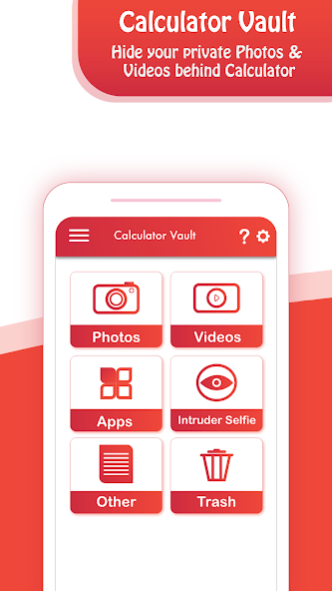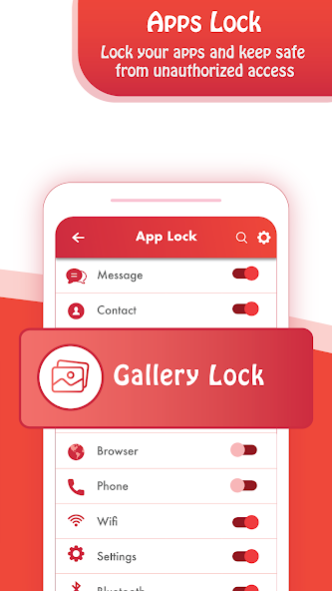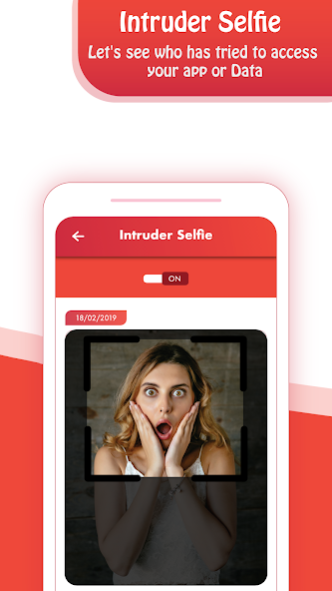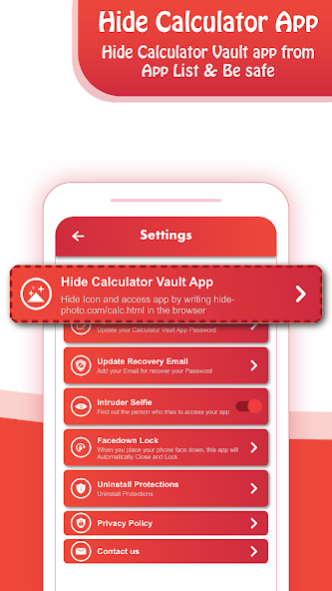Calculator Vault: Hide Photos 1.39
Free Version
Publisher Description
This Calculator Vault for hide photos, hide videos, hide documents and use app lock secretly
Calculator photo vault in amazing functional app lock and hide photos, videos so that hidden pictures not visible in phone gallery
This Calculator Vault app is designed as simple calculator. Calculator Gallery vault app open only by secret code that is set by you otherwise it functional as simple calculator. This way no one knows your mobile had installed picture, video hide lock app and you can secretly hide pictures to keep safe from others by this Smart Calculator vault app
MAIN FEATURE:
- Import and hide pictures, hide video from photo gallery
- Use unlock function from photo & video locker when you want to show pictures and video in mobile gallery
- Multiple Photo & Video share in whatsapp, gmail, snapchat, facebook, tik tok and twitter with your friends
- Video player to watch videos inside video locker
- Best functional Inbuilt Image Viewer has function like slideshow, shuffle, unlock and you can share with friends
- Import document files such as word, ppt, pdf, text, excel, mp3 audio, call recording etc
- Easy to delete and recover photo, video, document from calculator vault app
- App lock feature available by both Password Lock and Pattern Lock, can lock your private or confidential app from app list
- Fake Cover App Lock that can be lock your apps and its cover with force close screen which simulates that opened app is closed by error. only you know the trick to get real app lock and open your apps. You have multiple options for this setup
- Multiple applock theme options that you can choose any theme as per your mood
SECRET FEATURE:
- Hide Calculator Vault app: Hide this calculator vault app from app list without anyone knowing about this app
- Intruder Selfie: Selfie will be automatically taken of person who trying to break calculator vault app lock security with wrong PIN or pattern
- Enabling Face Down from settings will let you set the action of taking care when someone came suddenly and you just face down your phone and calculator vault will close immediately. for example close app, open another app or open any website
- Uninstall protections: App support "Calculator Vault App Protection” to prevent calculator vault from being uninstalled by kids or strangers and protect photos, videos and app locker
This Calculator Vault uses the Device Administrator permission
You can enable accessibility service for Calculator vault app from Applock's Settings. By enabling accessibility service Calculator vault app can provide you faster app lock and saves battery power. We make sure that calculator vault app only uses information that is required for app lock improvements and nothing else.
NOTE: Please make sure that when you run any cleaner app you don't delete ‘/storage/emulated/0/.HidePhotoCalculatorVault/’ directory as it will lead you to lose your files from Calculator vault
FREQUENTLY ASK QUESTIONS:
(Q) How can I recover My password?
(A):click on the lock icon that show on right side of top login screen >> now you will receive your password in your mail that you have registered with us
(Q) How to open hide Calculator vault app?
(A): Copy this link: http://hide-photo.com/calc.html then paste into your browser (Google Chrome) then click on “Click to open Calculator Vault app”
(Q) What if I uninstall Calculator Vault from my device?
(A): Before uninstalling this app it would be better to unhide your data. As it may lead to lose of your files if you are not gone reinstall app
(Q) How can I make sure my files never lost?
(A): For that DO NOT delete, rename or move this folder or file from '/storage/emulated/0/.HidePhotoCalculatorVault/'
(Q) Is app restores my data if I reinstall app?
(A): Yes, if Backup is found then it will restore the data
Contact us on hidephotoandvideo@gmail.com, If you have any problems.
About Calculator Vault: Hide Photos
Calculator Vault: Hide Photos is a free app for Android published in the System Maintenance list of apps, part of System Utilities.
The company that develops Calculator Vault: Hide Photos is Hide-photo. The latest version released by its developer is 1.39. This app was rated by 1 users of our site and has an average rating of 3.0.
To install Calculator Vault: Hide Photos on your Android device, just click the green Continue To App button above to start the installation process. The app is listed on our website since 2022-09-19 and was downloaded 45 times. We have already checked if the download link is safe, however for your own protection we recommend that you scan the downloaded app with your antivirus. Your antivirus may detect the Calculator Vault: Hide Photos as malware as malware if the download link to com.hidephoto.calculatorvault is broken.
How to install Calculator Vault: Hide Photos on your Android device:
- Click on the Continue To App button on our website. This will redirect you to Google Play.
- Once the Calculator Vault: Hide Photos is shown in the Google Play listing of your Android device, you can start its download and installation. Tap on the Install button located below the search bar and to the right of the app icon.
- A pop-up window with the permissions required by Calculator Vault: Hide Photos will be shown. Click on Accept to continue the process.
- Calculator Vault: Hide Photos will be downloaded onto your device, displaying a progress. Once the download completes, the installation will start and you'll get a notification after the installation is finished.